How to change the SQL Server Authentication Mode in SQL Server 2008?
In Server Properties, click Security under Select a Page on the left side panel. Then you will be able to see the currently used SQL Server Authentication Mode. Now you can change Server authentication mode.
- If you would like to change the SQL Server authentication mode, then select the authentication mode under Server authentication and click OK to change the authentication mode and restart SQL Server Database Engine services to reflect the changes.
- You can also generate the TSQL script to change the authentication mode by selecting any of the options under Script drop down as highlighted in the snippet below in Server Properties window.
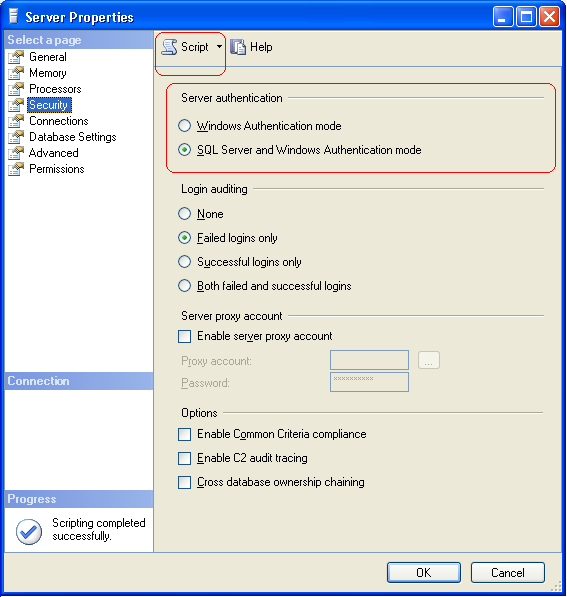





You need to obtain a high level of data intelligence to be able to manage all these sources and develop a better understanding of the collected information. Visit https://www.inetsoft.com today!
ReplyDelete